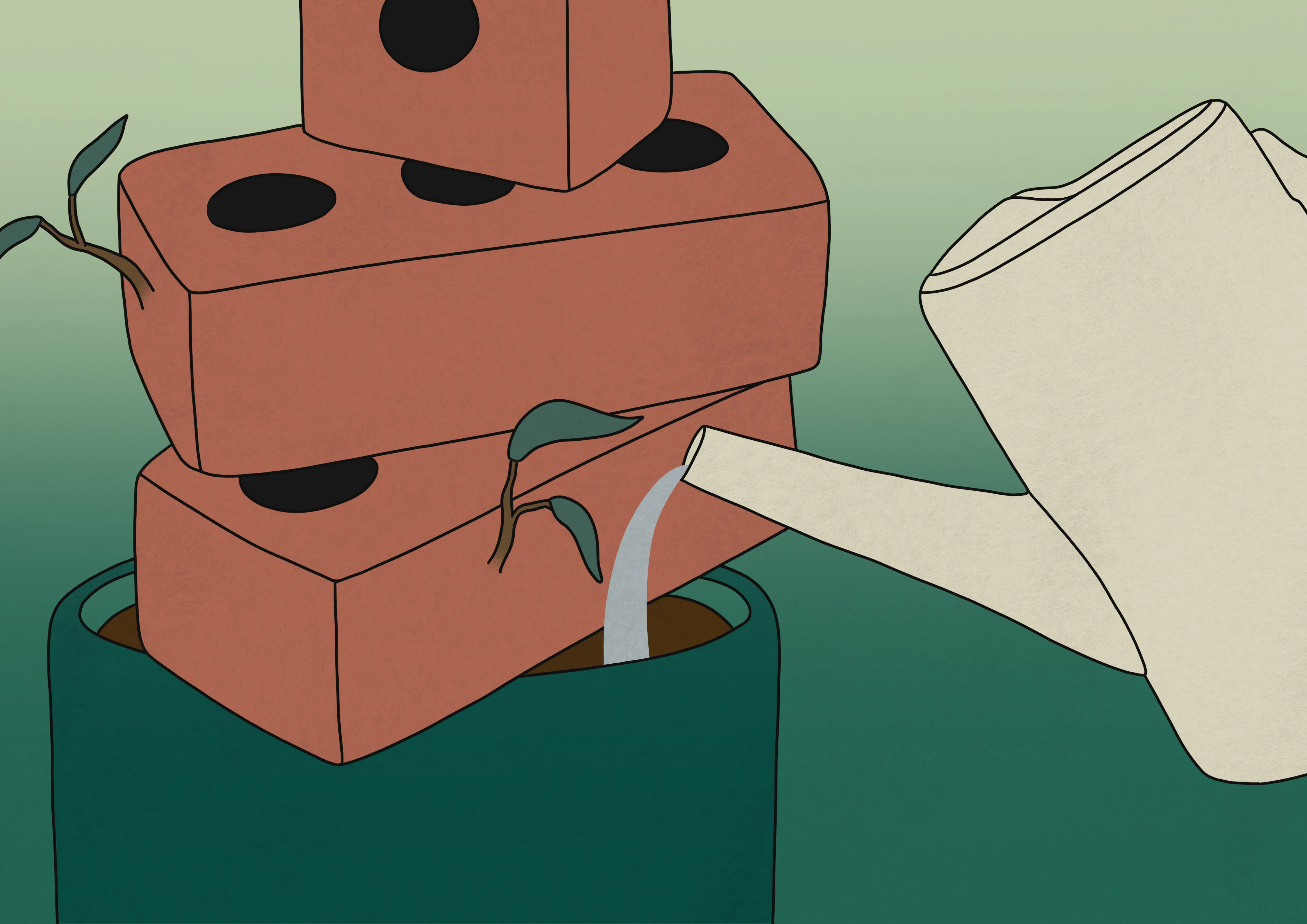How to build a website with BRICKS Framework?
Get to know how our Design and Development Framework can help you build and scale more reliable.

How to Build a Scalable Website & Brand with the BRICKS Framework
If you’ve ever felt trapped in a cycle of redesigning, rebuilding, or reexplaining your website system—you’re not alone.
Most modern teams face the same problem: their site grows fast, but not smart. Class names become cluttered, editing gets risky, and the design drifts off-brand. And with every new launch, another layer of complexity gets added to an already fragile foundation.
BRICKS was built to break that loop.
It’s not just another Webflow framework. BRICKS is a front-end development system designed to help modern teams create scalable, accessible, and consistent websites—whether you're designing in Figma or building directly in Webflow.
What Makes BRICKS Different?
While other frameworks often focus on naming conventions or simplified visual systems, BRICKS goes deeper. It’s built on three principles that make it truly scalable:
Best Practices from Real Front-End Development
BRICKS integrates semantic HTML, accessibility standards, utility classes, and modern Webflow variables into a lightweight structure that’s easy to scale. You’re not hacking together a site—you’re building on a solid engineering foundation.
Built to Be Edited
Most frameworks are easy to launch but hard to maintain. BRICKS flips that: every variable, component, and layout decision is designed so your team can make changes without fear of breaking things. Marketers can safely edit. Designers stay in control. Developers avoid spaghetti classes.
One System, Fully Synced
From the Figma style guide to the Webflow configuration page, BRICKS provides a single source of truth. Design tokens, spacing rules, and theme variables are connected across both tools, making handoff and iteration seamless.

Why You’re Stuck in the Loop (And How BRICKS Fixes It)
Most teams fall into the "loop" because they grow their website without a plan. Here’s how that typically plays out:
- Designs drift from the original brand system
- Webflow classes become redundant or bloated
- Theme changes require tedious manual updates
- New pages feel inconsistent or disconnected
- Marketers fear making edits without breaking layouts
BRICKS solves this by using a variable-first, component-driven model. Everything you see on the Configuration page is powered by centralized tokens and variables—meaning when you change a primary color or heading size, it updates everywhere. This approach empowers teams to iterate faster and scale without chaos.
A Workflow That Scales
Want to know how it actually works? Here’s the short version:
- Start with BRICKS’ Figma UI Kit
Define your typography, spacing, and color tokens in Figma using BRICKS’ style system. - Clone the Webflow Starter Project
The Webflow Configuration page gives you a live representation of all global variables and components. This is where your system lives. - Use Variables to Style Everything
Set up color modes, button styles, text sizes, spacing, and layout behaviors—all using native Webflow variables. Your edits apply globally. - Build With Reusable Components
Use prebuilt, variable-powered sections to move fast without sacrificing structure or consistency. - Maintain with Confidence
Because the system is semantic and scalable, you can build new pages or make brand updates without worrying about inconsistencies or regressions.
Not Just a Framework—A Growth Tool
With BRICKS, your site doesn’t just look better—it works better. It becomes easier to expand, easier to maintain, and easier to scale alongside your brand. You’ll ship faster, update with confidence, and collaborate more smoothly across design, development, and marketing.
So if you’re stuck in the loop of rebuilding every year, chasing consistency, or cleaning up bloated class systems…
It’s time to escape the loop.
👉 Explore BRICKS: